Access Login Shell
The below steps show how to access login shell in Discovery via Open OnDemand.
Step 1 - Login to OnDemand Portal
Login to the NMSU Open OnDemand portal → https://ondemand.nmsu.edu
Step 2 - Clusters-> discovery Shell Access
In the dashboard page, go to Clusters tab and then click _discovery Shell Access option.
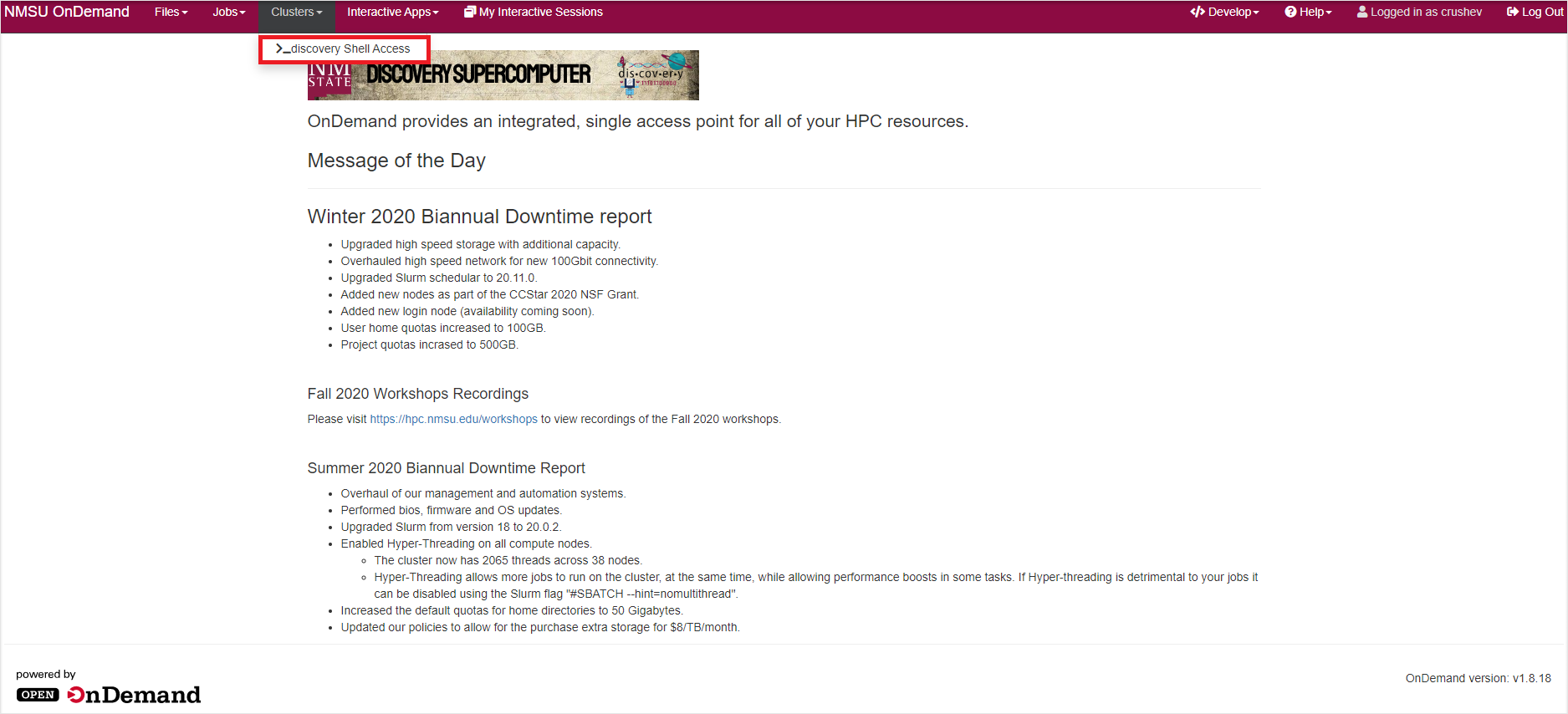
You will see a similar output like below:
Output:
Authorized uses only. All activity may be monitored and reported.
Last login: Thu Jan 7 16:48:43 2021 from discovery-h2
#################################################
____ _
/ __ \(_)_____________ _ _____ _______ __
/ / / / / ___/ ___/ __ \ | / / _ \/ ___/ / / /
/ /_/ / (__ ) /__/ /_/ / |/ / __/ / / /_/ /
/_____/_/____/\___/\____/|___/\___/_/ \__, /
/____/
#################################################
## Welcome to Discovery! ##
- HPC Website 'https://hpc.nmsu.edu'
- Slurm Submission Script Generator 'https://slurm.nmsu.edu'
- Please review our policies at 'https://hpc.nmsu.edu/home/resources/policies'.
- To contact us email 'hpc-team@nmsu.edu'.
## Quota Reports ##
/home/<username> Used=5.548G Quota=100G
/scratch/<username> Used=128K Quota=1T
[username@discovery-l2 ~]$The above output shows that you have successfully logged into the Login node of the Discovery.
|
Remember not to run any computations on the login node because it could damage the node if improperly executed. |