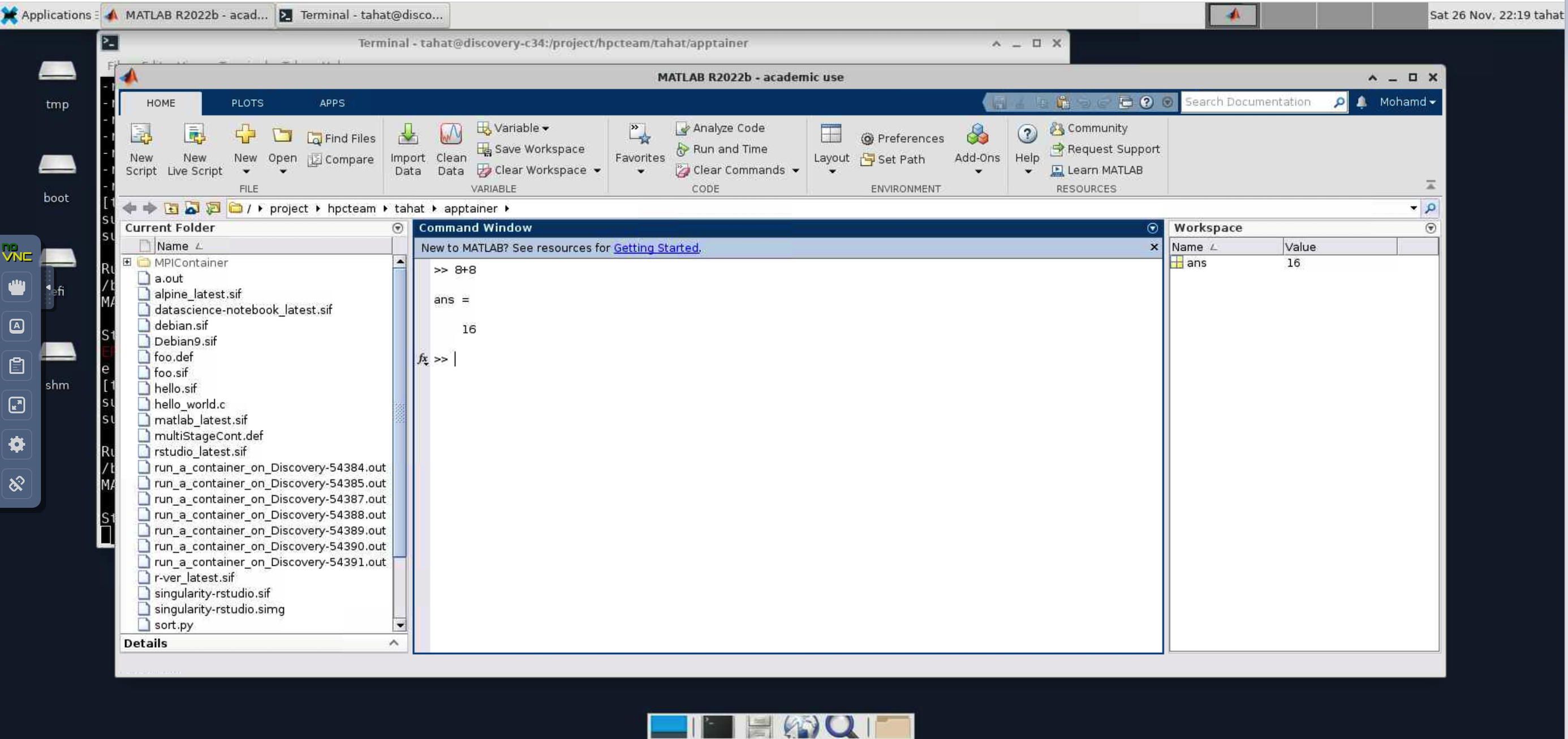GUI Applications
Discovery allows you to launch GUI applications, such as MATLAB, using Apptainer containers. The following sections explain how to use Apptainer containers to launch GUI applications on Discovery.
Open OnDemand Desktop
To start a GUI application, you need to launch an Open OnDemand desktop in Discovery. To learn how to start an Open OnDemand Desktop, please refer to the Desktop page. After the Interactive form is launched, you can open the interactive desktop.
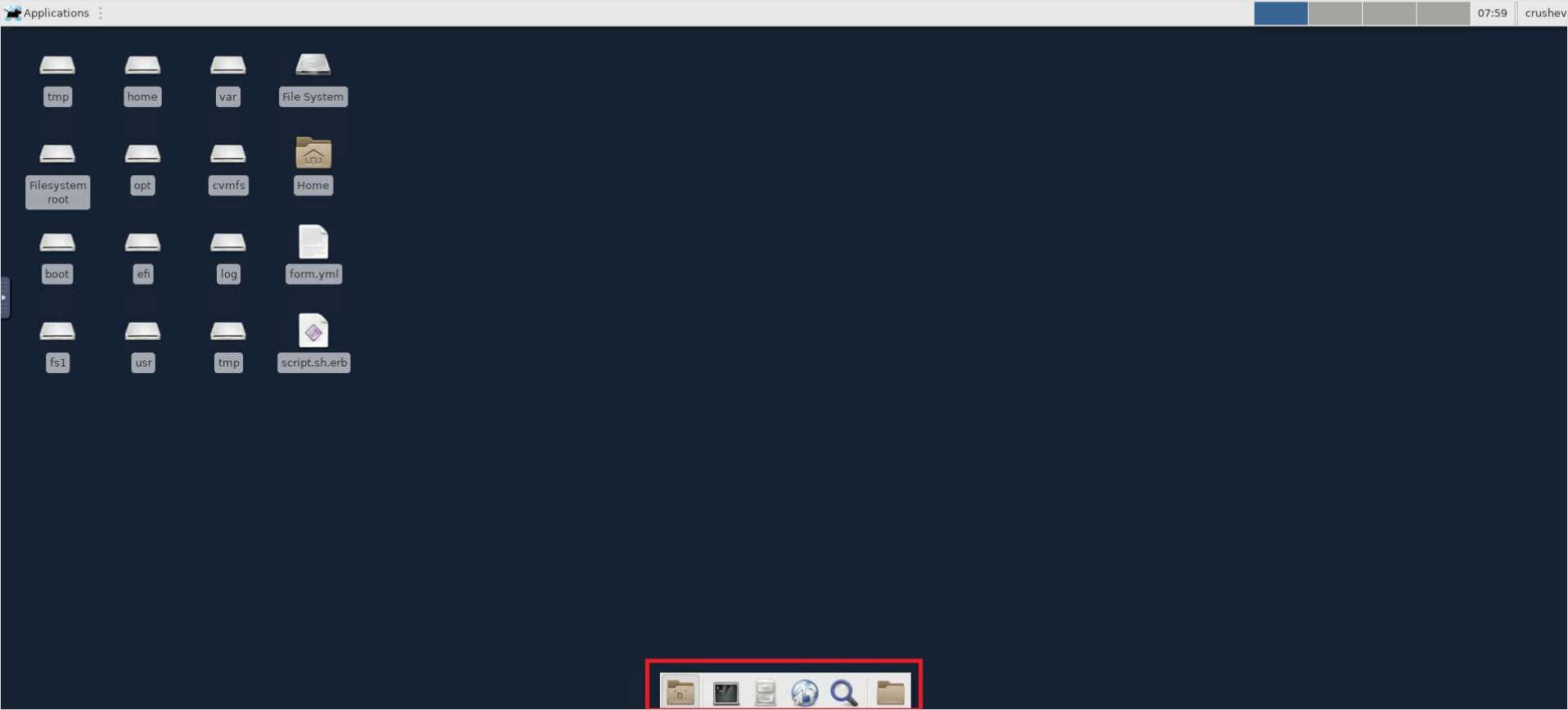
Open a terminal in the interactive desktop which can be found in the Applications tab in the top left of the screen.
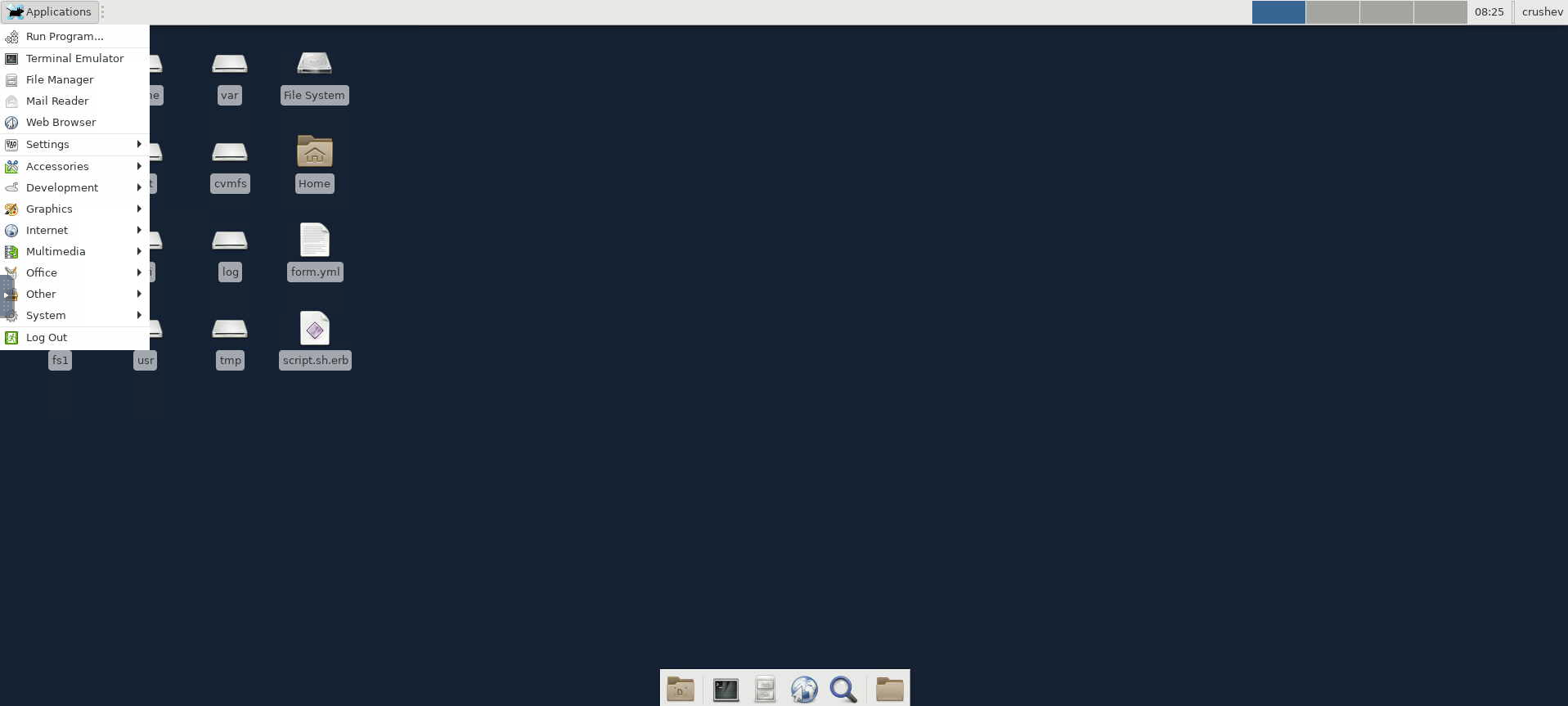
GUI Application Container
You can pull and build GUI application container using the terminal you opened. For example, to pull the MATLAB container, you type:
apptainer pull docker://mathworks/matlabThis pulls the container and converts it to a SIF container matlab_latest.sif.
To launch MATLAB as a GUI application, you need to run the container:
apptainer run matlab_latest.sif