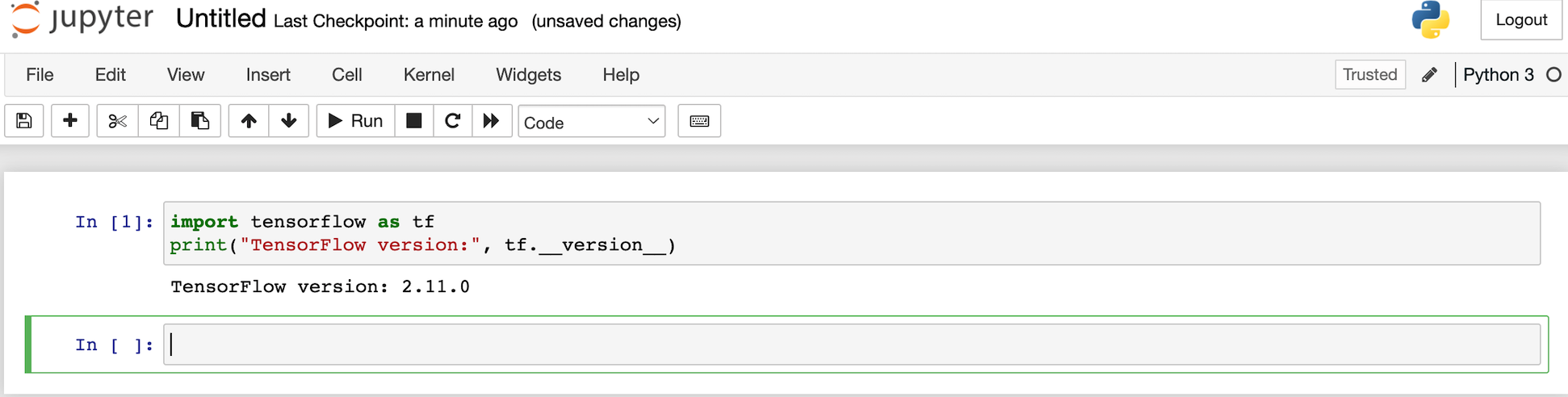Jupyter Notebook
You can also use Jupyter Notebook to write and run TensorFlow programs. This can be done on Discovery using the interactive Jupyter Lab/Notebook.
The first step is to build the TensorFlow Jupyter SIF image. Different Jupyter images are available. For example, to build the latest CPU Jupyter image, use the tag latest-gpu.
apptainer build tensorflowJupyterCPU.sif docker://tensorflow/tensorflow:latest-jupyterTo start Jupyter Notebook, you need to launch an Open OnDemand Jupyter Notebook in Discovery. To learn how to start an Open OnDemand Jupyter Notebook, please refer to the Jupyter Lab/Notebook.
Once you open the Jupyter Lab/Notebook form, you need to fill it out. To be able to launch Jupyter Notebook using the SIF image that you built before, you need to select Jupyter Notebook as a user interface. Then, select Container as a submission environment, and select the image form the path it was built in as shown in the following image:
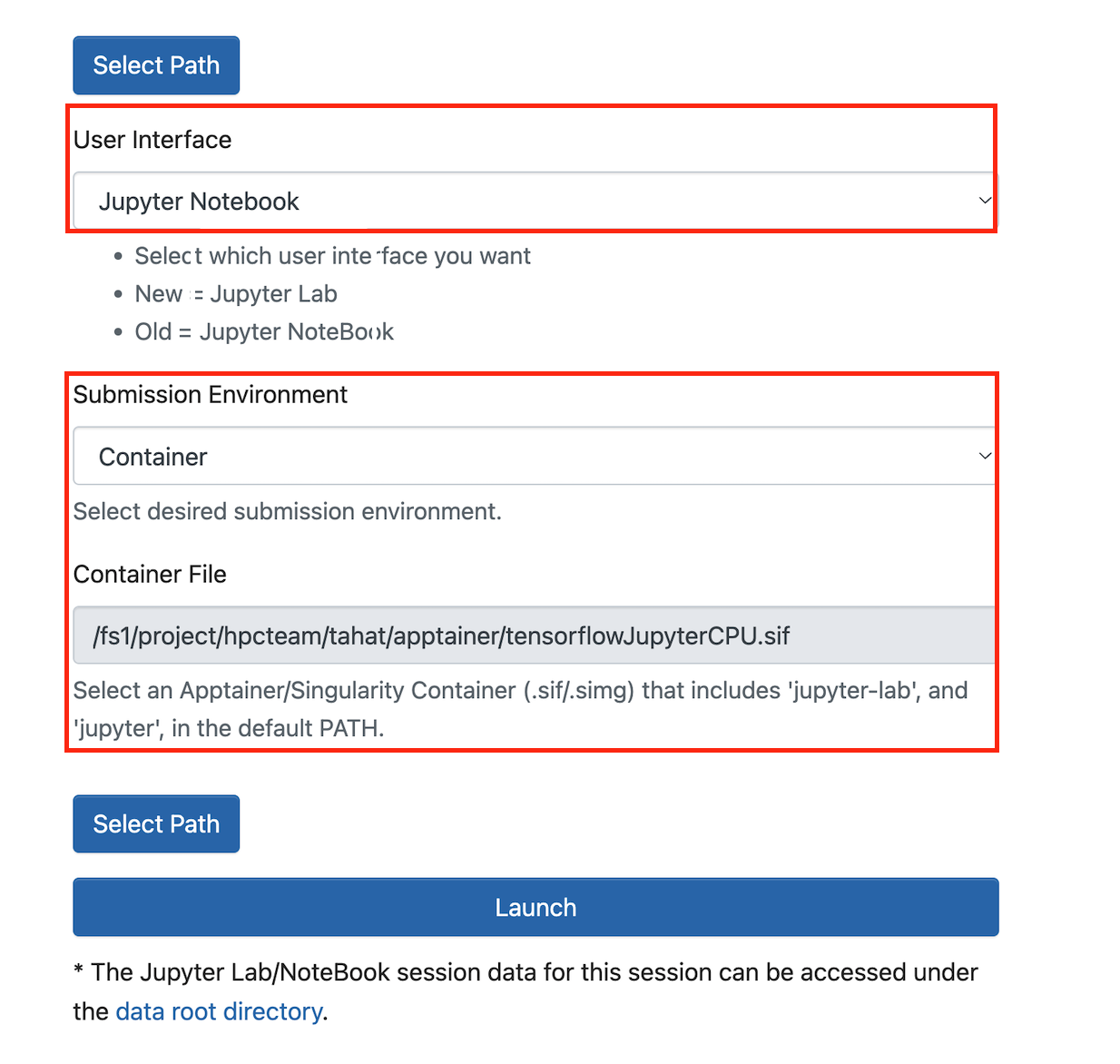
Once all the form fields are set, click the Launch button. Then, Open Jupyter NoteBook which will lock like the following: